Backing up your digital files.
Jul 17, 2025 | By: Prizma Photo
The Essential Guide to Protecting Your Digital Images.
Why backing up your photos matters and how to do it right
At Prizma Photo, we treat your photographs as more than just files. They’re your story, your brand, your milestones. Whether it’s your wedding, Mitzvah, a corporate branding session, a lifestyle shoot, or an editorial headshot series, the final delivery of digital images is just the beginning. How you protect those images once they’re in your hands is what truly preserves their value.
So let’s talk about best practices for backing up your digital photographs and how to ensure they’re safe for years to come.
Why Digital Files Are Amazing (and a Little Risky)
There’s no doubt digital photography has changed everything for the better:
-
You get high-resolution files that look incredible in print or online
-
You can share them instantly on websites, social media, or portfolios
-
They won’t fade, bend, or get scratched like traditional prints
But they also come with a few pitfalls:
-
Hard drives fail. Phones get lost. Computers crash.
-
Without a backup, a single accident could mean permanent loss
-
Many clients forget to back up—and it’s a mistake you only make once
The 3-2-1 Backup Rule: Your Golden Strategy
This is the industry standard among professional photographers (and yes, we follow it too):
-
Keep 3 copies of your photos
-
Store them on 2 different types of media
-
Keep 1 of those copies off-site
Here’s what that looks like in real life:
-
One copy on your computer
-
One copy on an external hard drive or SSD
-
One copy in secure cloud storage (like Backblaze or pCloud)
It might sound like overkill, but it’s the smartest way to protect your investment and your memories.
Our Top Recommended Backup Services
Here are some trusted, photographer-approved options for cloud backups:
-
Backblaze
Unlimited backup with automatic syncing and simple recovery. Ideal for set-it-and-forget-it users. -
pCloud
Swiss-based, secure, and offers lifetime storage plans. Great for creatives who want privacy and long-term value. -
IDrive
Backup multiple devices, track file versions, and restore files even if deleted. -
Carbonite
Known for reliability, Carbonite is another solid option for automatic cloud backup.
You can also use platforms like Google Drive, iCloud, Dropbox, or Adobe Cloud. But make sure you monitor your storage space and understand how syncing works (some services will delete files from the cloud if deleted locally).
Other Smart Ways to Protect Your Files
-
Print your favorites. Prints can last for generations and won’t vanish with a tech glitch.
-
Use an external hard drive. SSDs are fast and durable, perfect for a second copy at home.
-
Set automatic reminders. Add monthly backup checks to your calendar it only takes a few minutes.
-
Label your folders clearly. Example: 2025-04-20_SignatureBrandSession
-
Don’t rely on just email links. Download your images right away after delivery and save them in multiple locations.
What We Do at Prizma Photo.
We store every session in secure, cloud-based systems with multiple backups, and we retain archives for a period of time after delivery to give clients peace of mind. But we always remind our clients, multiple times to download and back up their images immediately.
Why? Because we want you to own your images fully and never have to rely on retrieval services (which come with a fee to help offset the high cost of storage). Backing up is not just smart, it’s empowering.
In Summary
Digital photography offers beautiful, flexible ways to tell your story. But only if you protect those files.
So take 15 minutes today.
Set up your backups.
Download your gallery.
Save a second copy.
Invest in a cloud plan.
It’s the easiest way to ensure that your professional images stay safe, shareable, and ready for whatever comes next in your journey.
If you ever need help choosing a backup service or want tips on how to protect your files, We are always here to help.
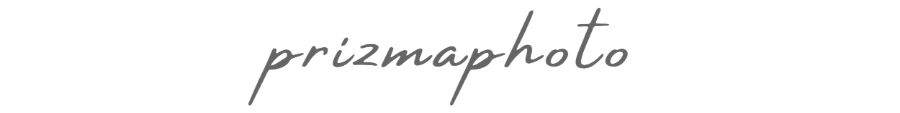

Leave a comment
0 Comments